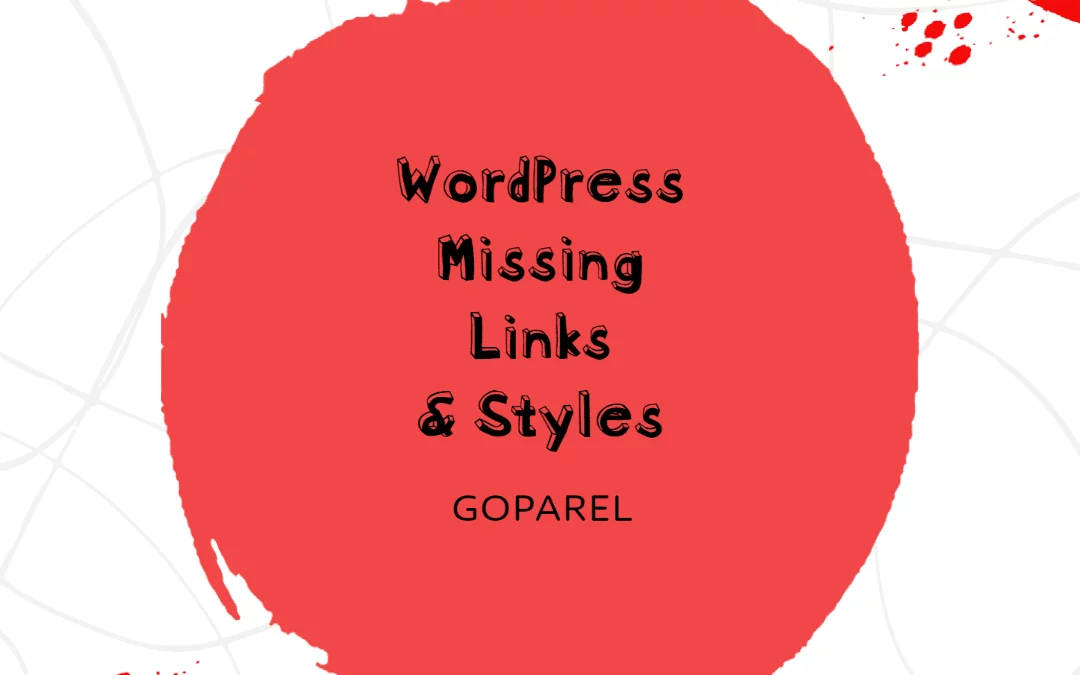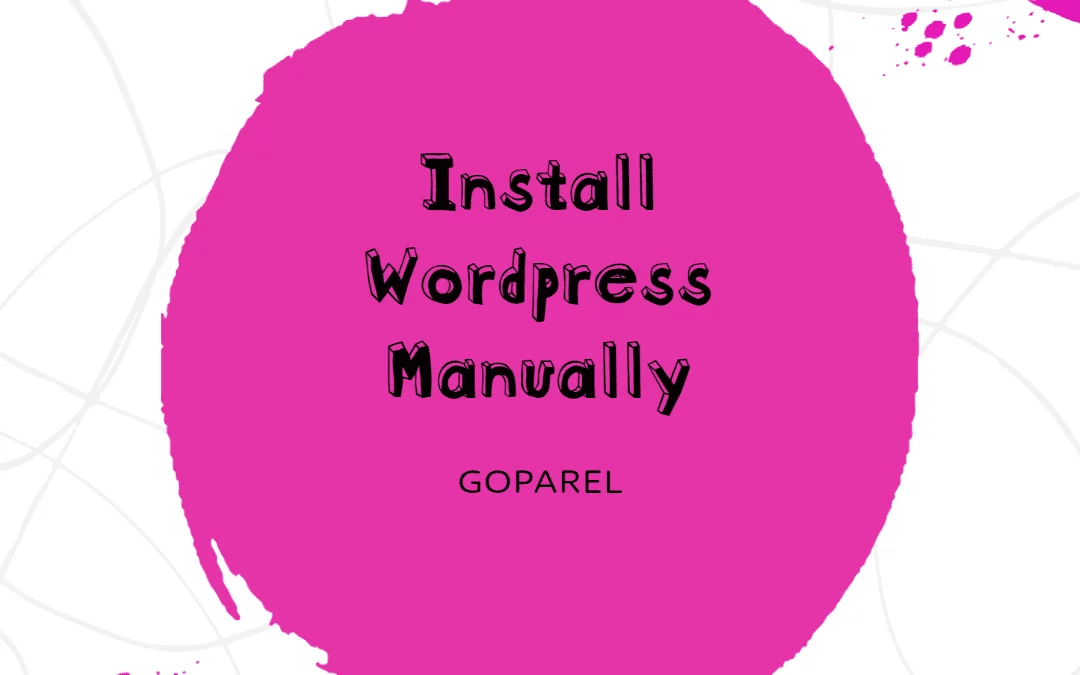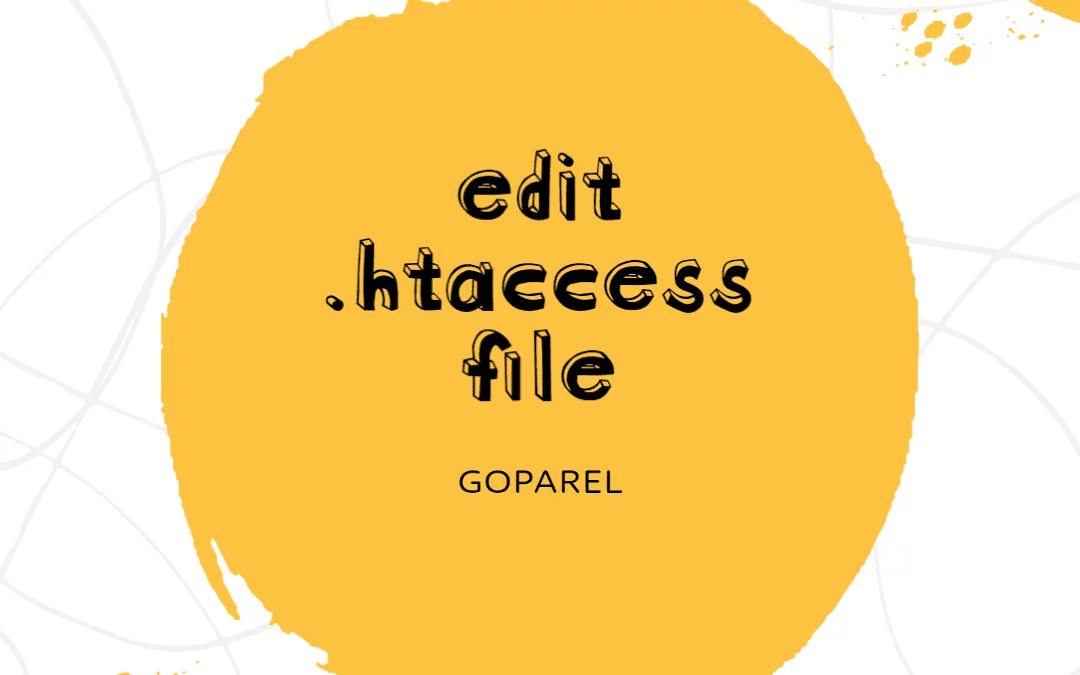by Goparel | Jan 9, 2023 | 4. Technology News
How To Install WordPress using Softaculous Here at Goparel, we offer free WordPress installs but you can always do it yourself if you like without the wait. Below you can find the instructions to do so. 1. Log into your cPanel account. 2. Find and click the...

by Goparel | Sep 5, 2022 | 5. Miscellany News
This is simply a test post (but a good read also). You can disregard or keep reading. What should we talk about? Well, we just minted some sweet tie dye stills via the wax blockchain. We’re going to put them all in an auction starting at just 1 wax this coming...
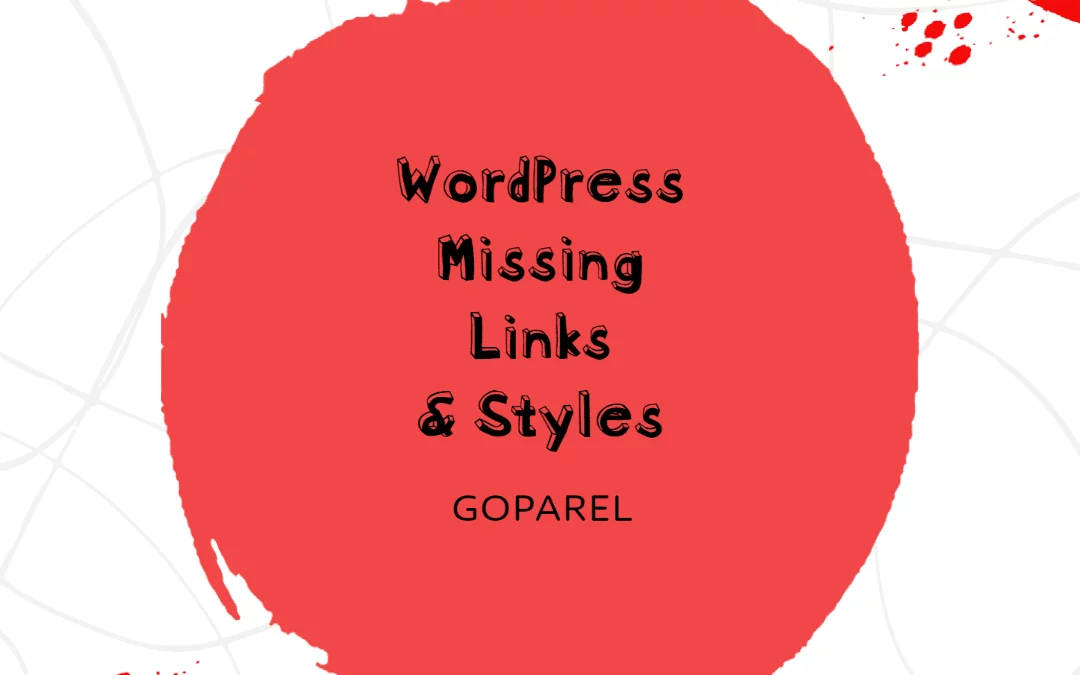
by Goparel | Apr 16, 2022 | 4. Technology News
Your Title Goes Here If you’re seeing old links and missing certain styles (CSS) on your website from a recent change it’s because of WordPress storing domain names as data. You can find a fix for this below. ATTENTION: Please CREATE A FREE ACCOUNT or LOGIN to see...
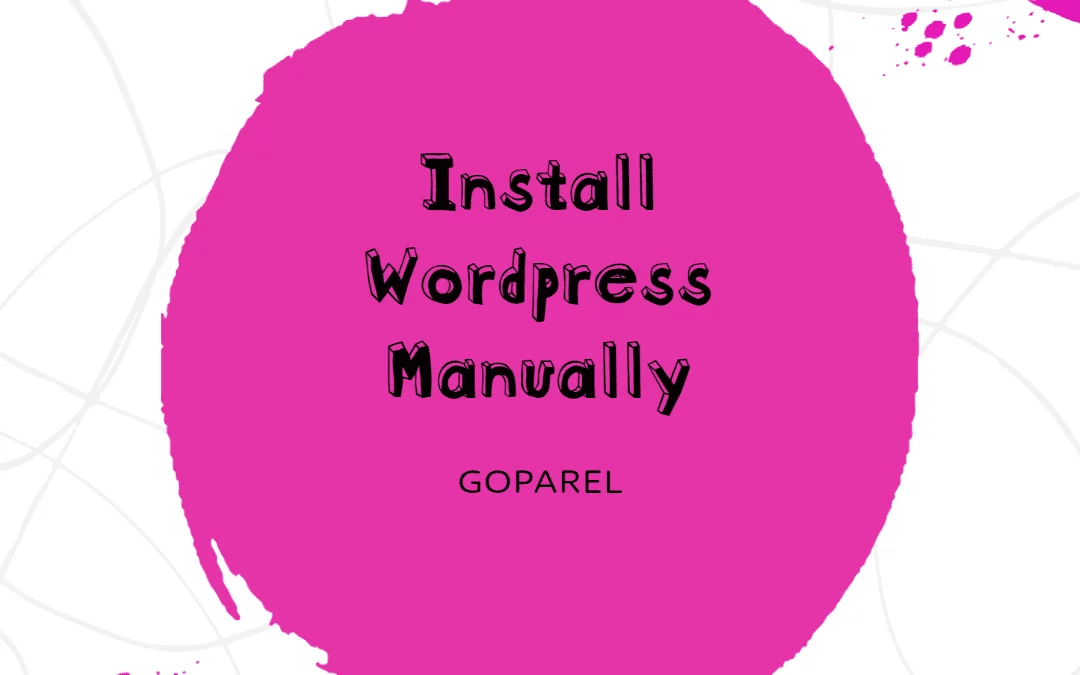
by Goparel | Apr 16, 2022 | 4. Technology News
Install WordPress Manually Manually install WordPress note: If you have cPanel website hosting or wordpress hosting from Goparel you can one-click install wordpress. Still want to do it manually? Let’s get started! ATTENTION: Please CREATE A FREE ACCOUNT or LOGIN to...
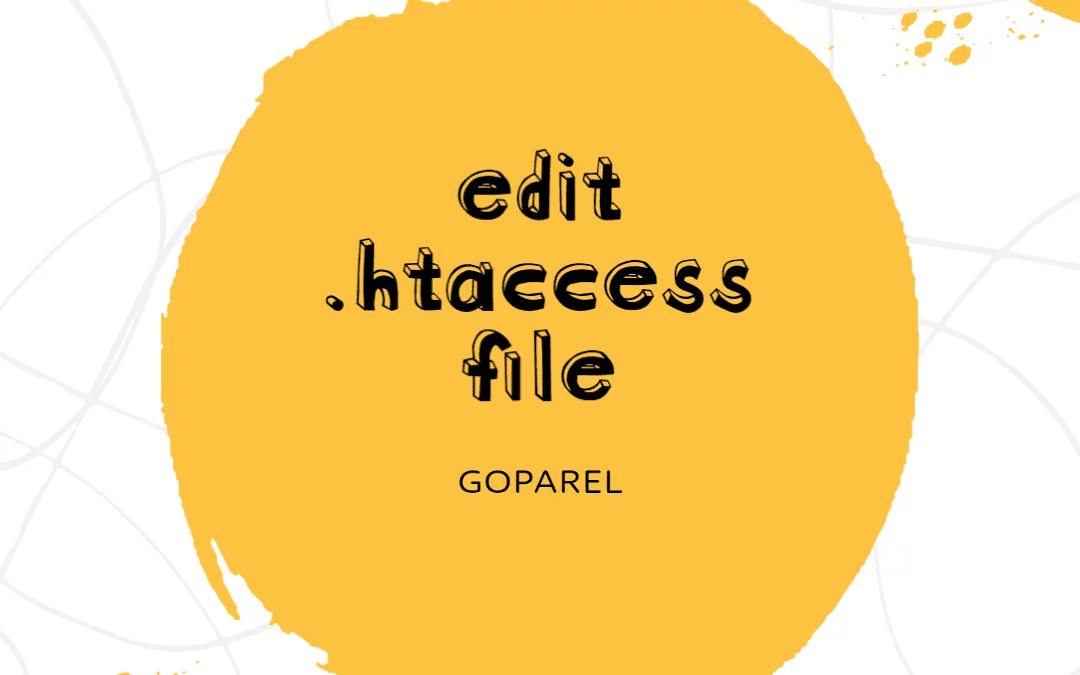
by Goparel | Apr 16, 2022 | 5. Miscellany News
T Edit HTACCESS Editing the .HTACCESS File The .htaccess file is for instructing the server (where your website is hosted) to do certain things in certain situations. It’s important to always have a local backup of your website handy before performing such actions as...